Rendering
Unlike most modelling tools, and because of the open JSON data format, Structurizr is rendering tool independent. For example, here are a number of visualisations of the same model/views.
| Structurizr cloud service, on-premises installation, and Lite - diagram with manual layout | 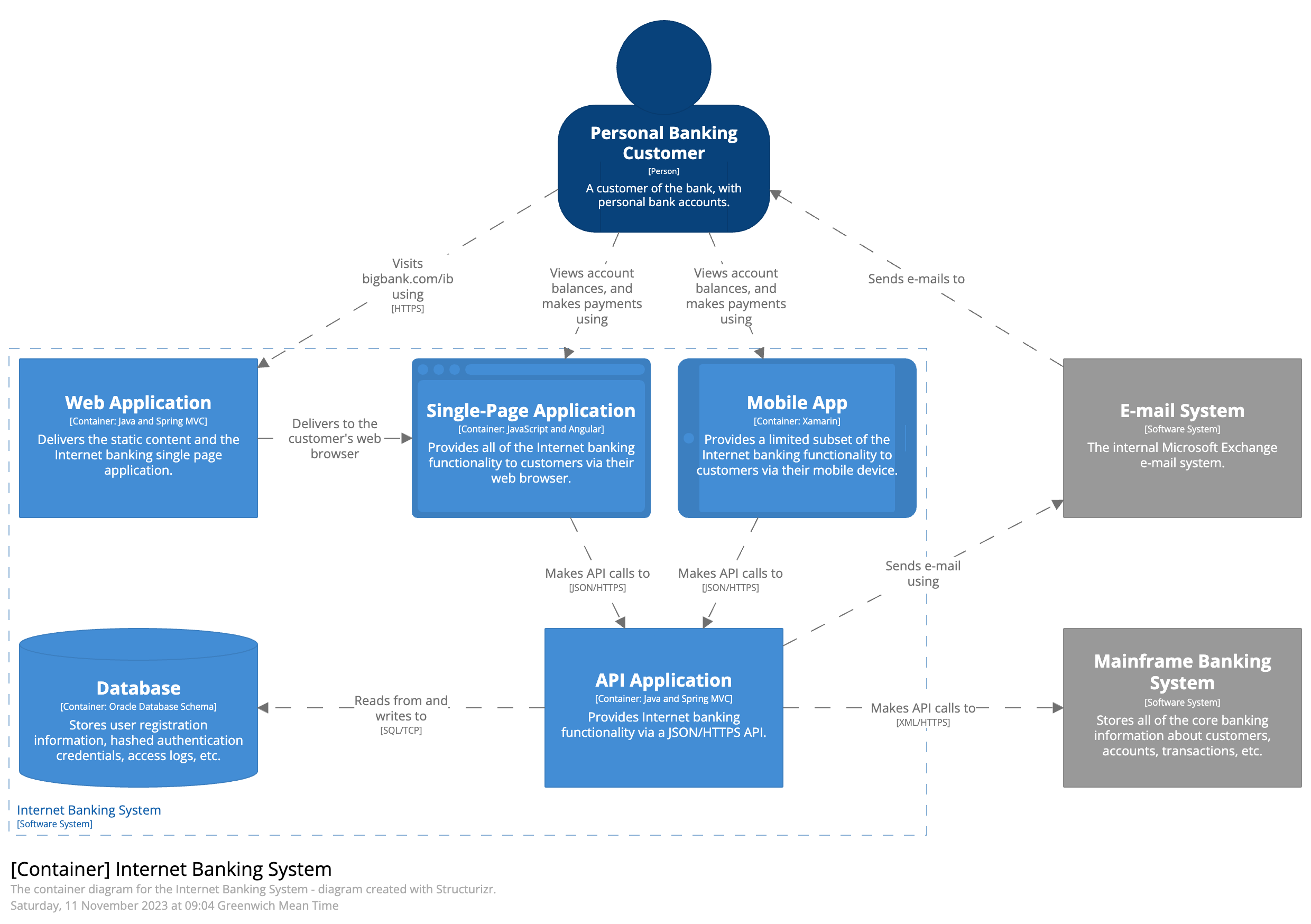 |
| Structurizr cloud service, on-premises installation, and Lite - diagram with automatic layout | 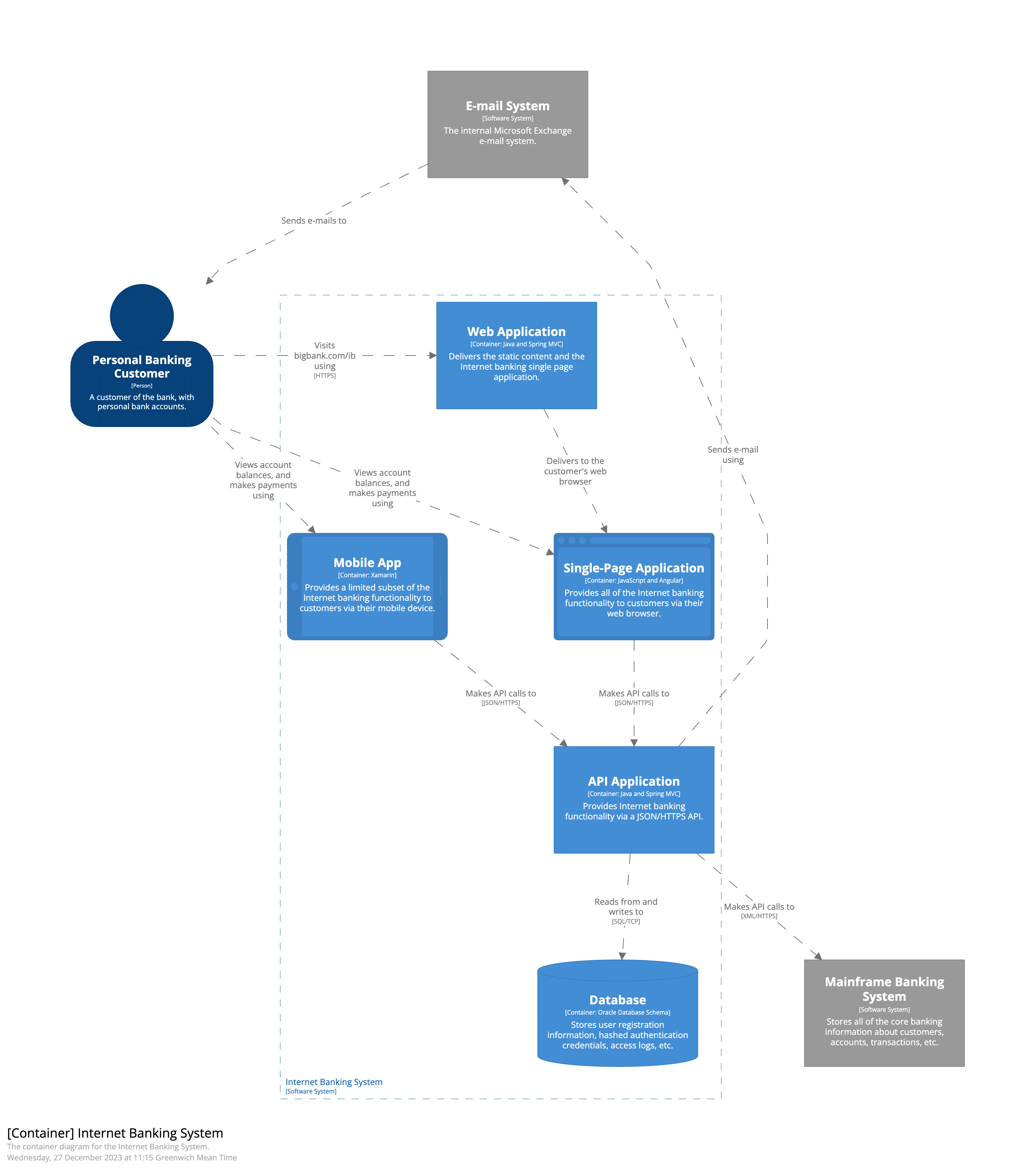 |
| Structurizr cloud service, on-premises installation, and Lite - graph (interactive layout) | 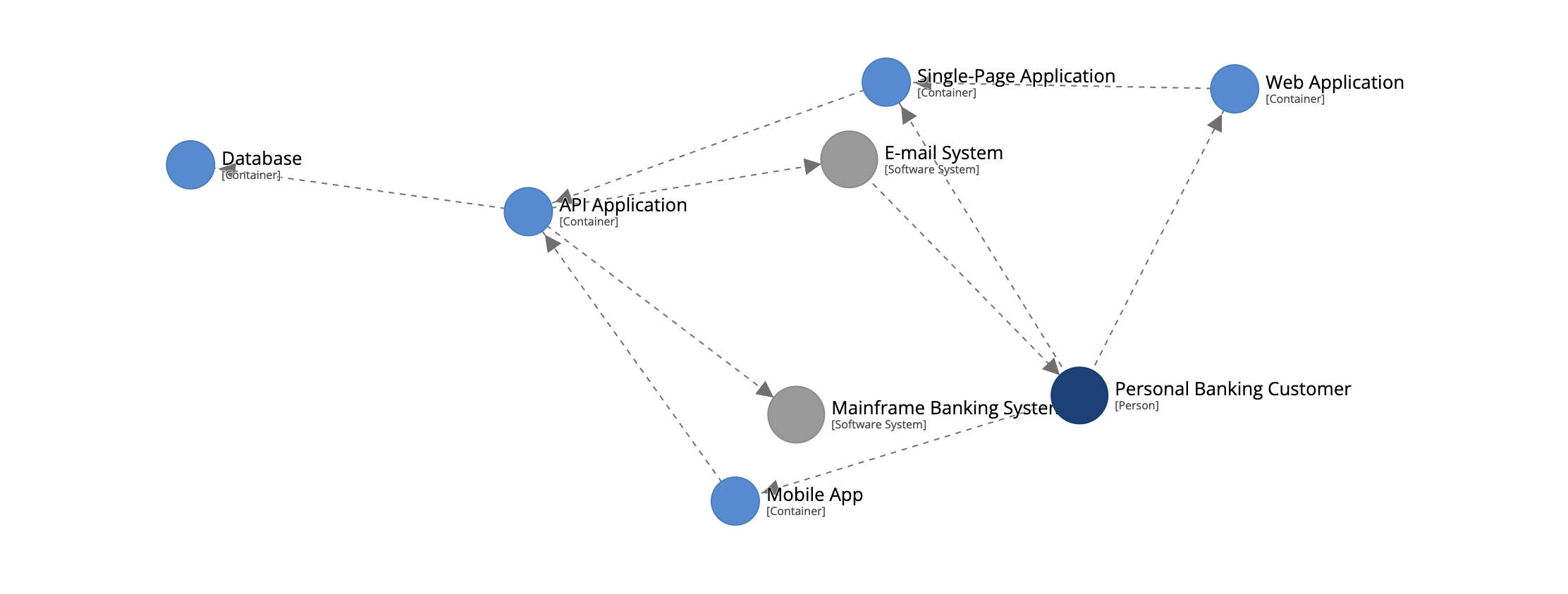 |
| PlantUML via the Structurizr CLI (automatic layout only) | 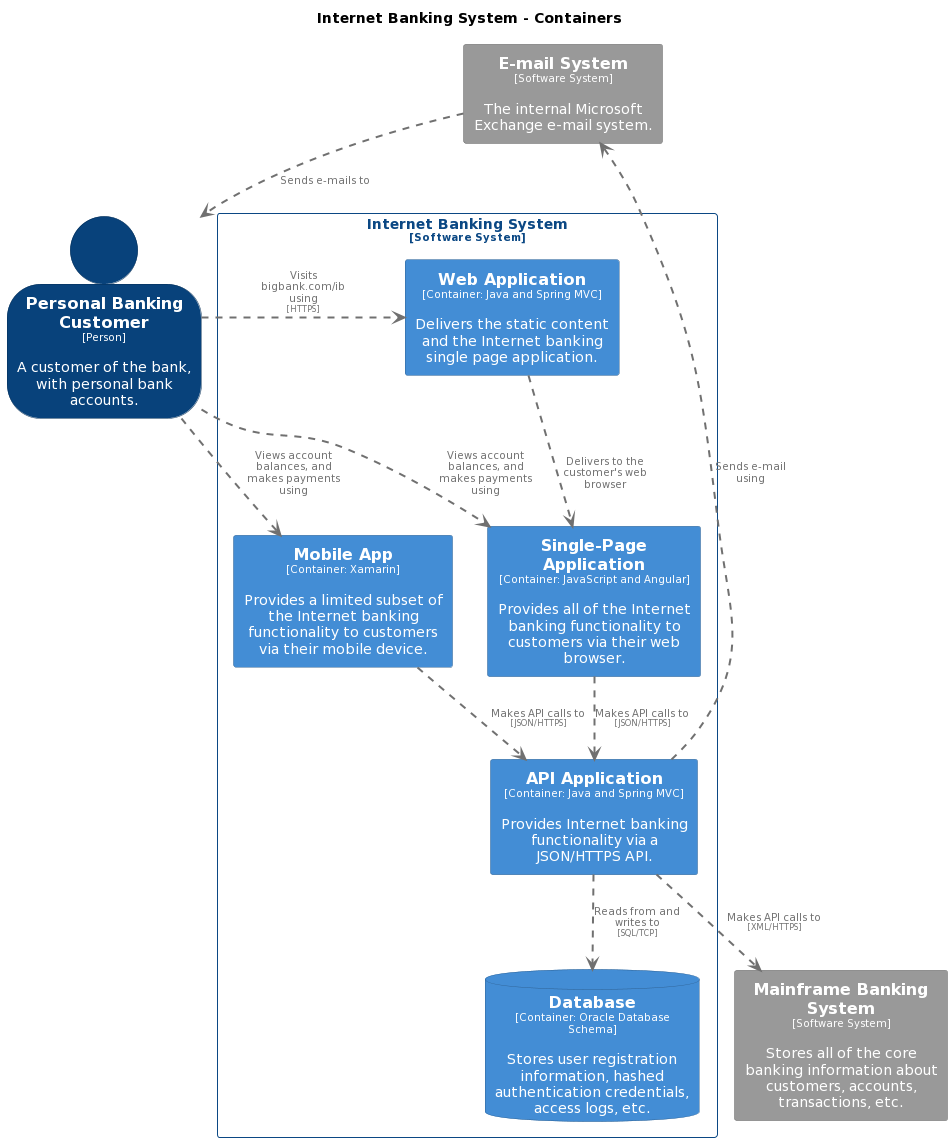 |
| C4-PlantUML via the Structurizr CLI (automatic layout only) | 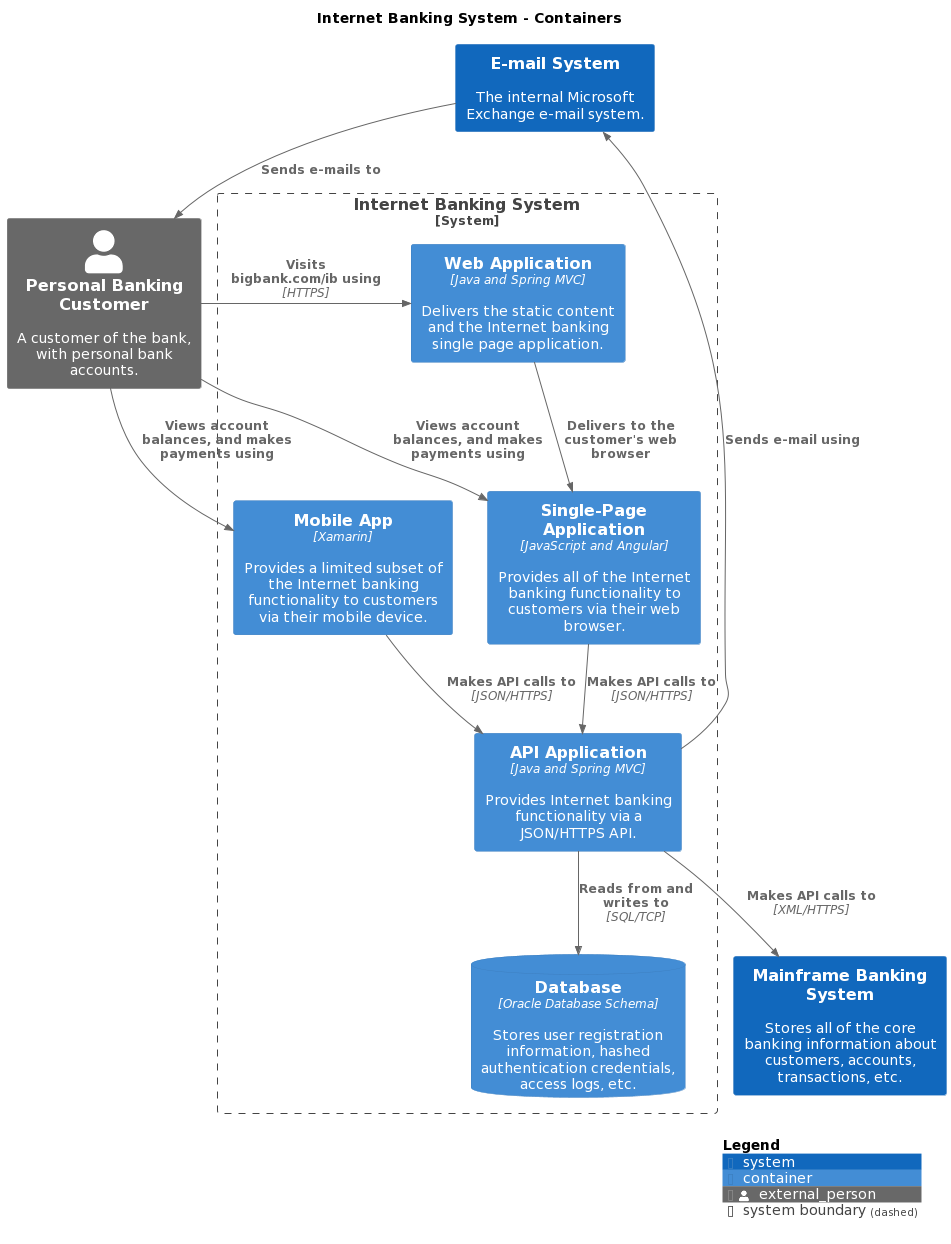 |
| Mermaid via the Structurizr CLI (automatic layout only) | 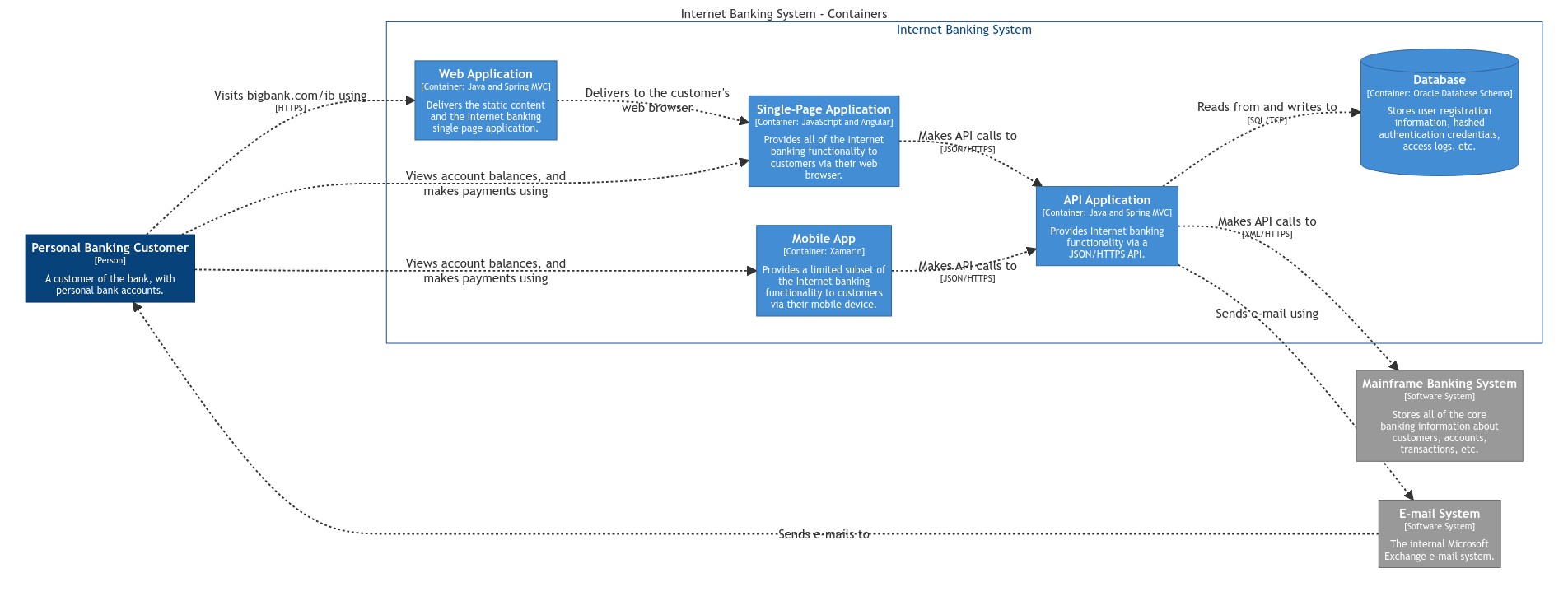 |
| Ilograph via the Structurizr CLI (interactive layout) | 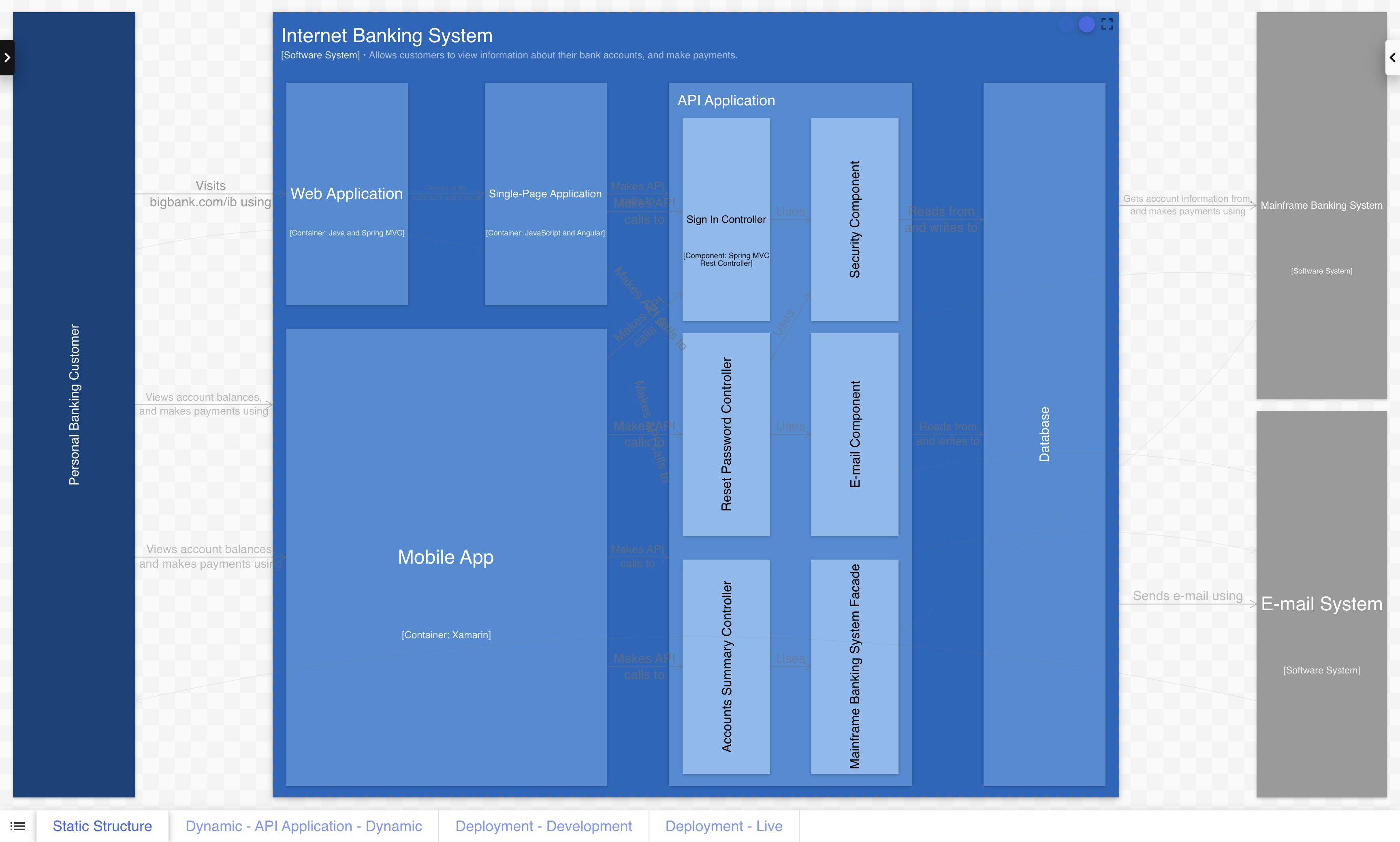 |
Tooling
There are three basic categories of rendering tools:
- Structurizr Lite/on-premises installation/cloud service: These are the “original” browser-based rendering tools and support the largest feature set. See Products for an overview of the different intended use cases and features.
- PlantUML, Mermaid, D2, WebSequenceDiagrams, Ilograph, etc via the Structurizr CLI: These “export” formats provide a wide range of compatability with existing tools. See Exporters - Comparison for a comparison of the formats and features.
- Community tools: These embed the browser-based UI from Structurizr Lite, etc or the export formats to provide a different tooling experience. See Community tooling - Rendering tools for a full list.
If you have Docker or Java installed, the easiest tool to get started with is Structurizr Lite, which is designed to be used primarily for a quick roundtrip experience when authoring workspaces via the Structurizr DSL. See Structurizr Lite - Quickstart for more details.