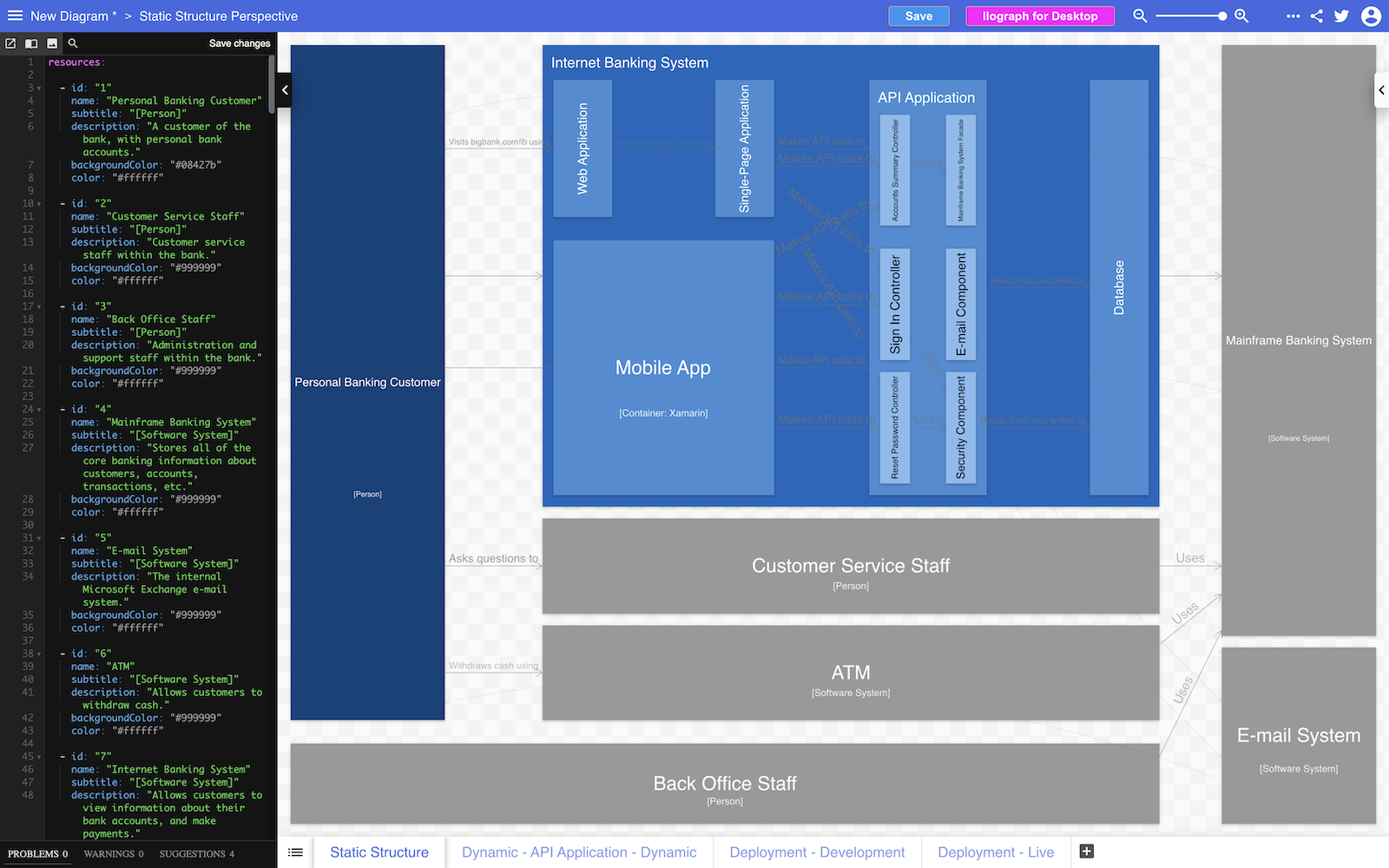Ilograph
The IlographExporter class provides a way to export the software architecture model to the YAML format used by Ilograph, which provides an interactive way to explore a hierarchical dataset (which the C4 model is).
The resulting YAML will include:
- A perspective named
Static Structurethat reflects the static structural elements defined in your software architecture model. - One perspective per dynamic view.
- One perspective per deployment view.
The following properties can be set on element styles, which can be used to further customise the styling:
ilograph.icon: this can be used to specify a built-in Ilograph icon.
And the following properties can be set on the workspace:
ilograph.imports: a comma-separated list of Ilograph imports in the formnamespace:from(e.g.AWS:ilograph/aws).