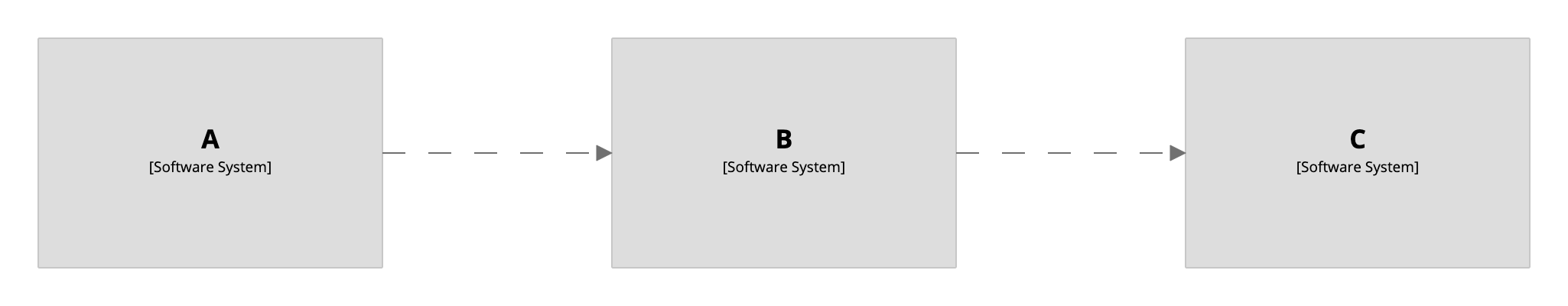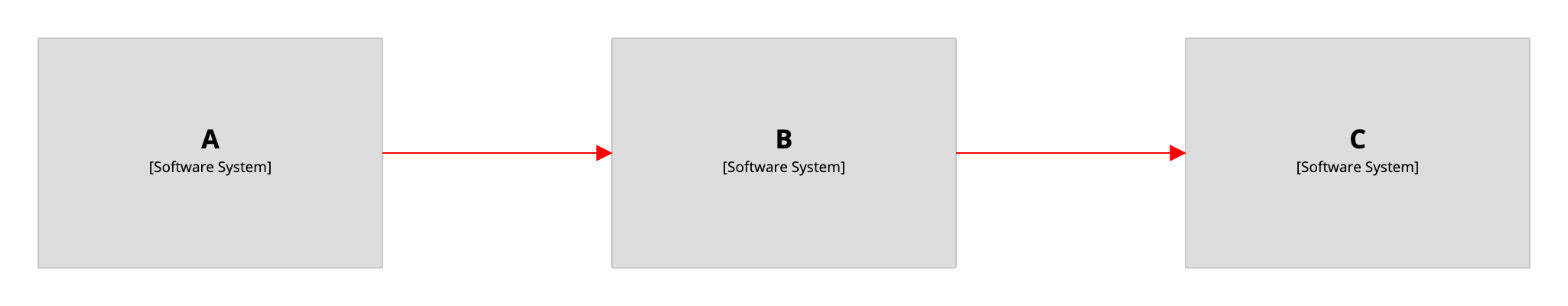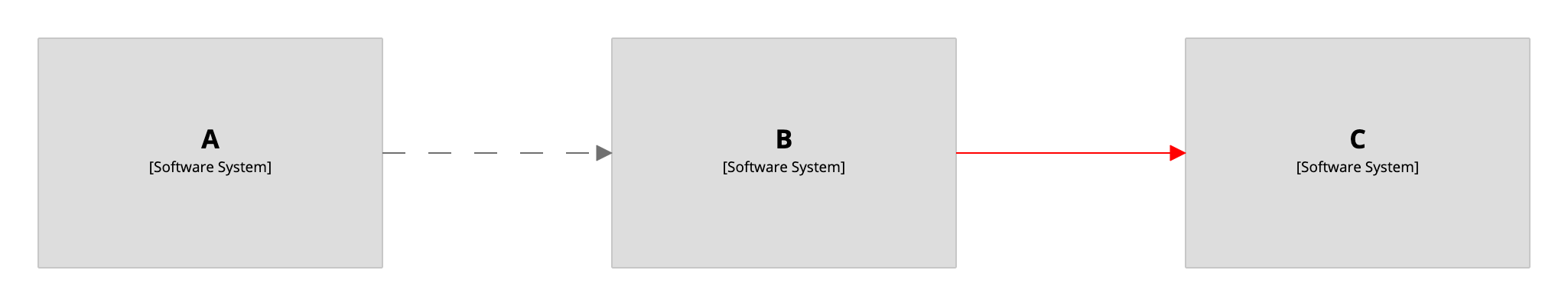Relationship styles
By default all relationships are styled as dashed grey lines.
Styling all relationships
To change the style for all relationships, add a relationship style for the Relationship tag.
workspace {
model {
a = softwareSystem "A"
b = softwareSystem "B"
c = softwareSystem "C"
a -> b
b -> c
}
views {
systemLandscape {
include *
autolayout lr
}
styles {
relationship "Relationship" {
color #ff0000
dashed false
}
}
}
}
Styling individual relationships
To change the style of an individual relationship:
- Tag the relationship.
- Add a relationship style for that tag.
workspace {
model {
a = softwareSystem "A"
b = softwareSystem "B"
c = softwareSystem "C"
a -> b
b -> c {
tags "Tag 1"
}
}
views {
systemLandscape {
include *
autolayout lr
}
styles {
relationship "Tag 1" {
color #ff0000
dashed false
}
}
}
}
Notes
Please note that relationship styles are designed to work with the Structurizr cloud service/on-premises installation, and may not be fully supported by the PlantUML, Mermaid, etc export formats.