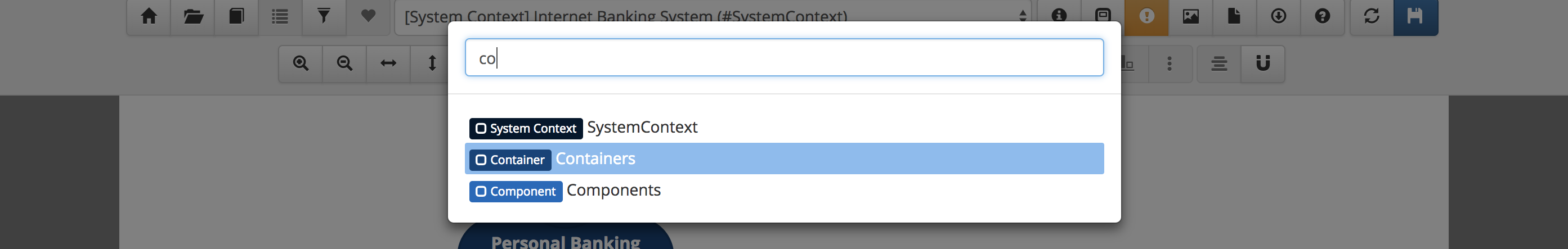Quick navigation
Structurizr includes a quick navigation feature, which allows you to use your keyboard to easily find and navigate to an item. While viewing your dashboard, workspace summary, diagrams, documentation or decision log, press the Space key to activate the quick navigation feature.
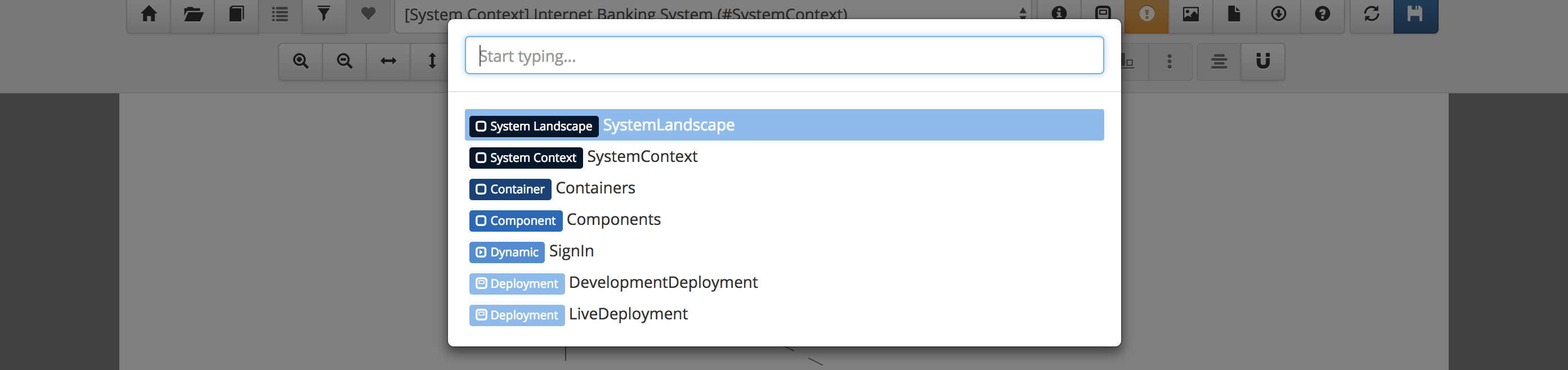
Start typing to quickly find the item that you would like to navigate to.
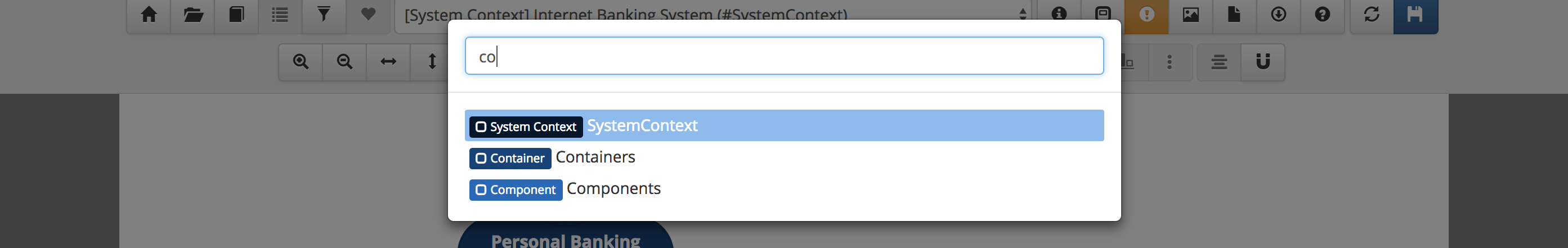
You can use the up and down cursor keys to change the selected item, and press Enter to navigate to that item. Alternatively, you can click an item with the mouse.