Quickstart
Here’s a quick getting started to using Structurizr Lite via the pre-built Docker image, and assumes that you have Docker installed.
1. Create a directory
First you need to create a directory somewhere to store your workspace. We’ll refer to this directory as the “Structurizr data directory”.
2. Start Structurizr Lite
You can now start Structurizr Lite with the following commands, replacing PATH with the path to your Structurizr data directory:
docker pull structurizr/lite
docker run -it --rm -p 8080:8080 -v PATH:/usr/local/structurizr structurizr/lite
For example, if your Structurizr data directory is located at /Users/simon/structurizr, the command would be:
docker pull structurizr/lite
docker run -it --rm -p 8080:8080 -v /Users/simon/structurizr:/usr/local/structurizr structurizr/lite
3. Open your web browser
With Structurizr Lite running, you can head to http://localhost:8080 in your web browser, where you should see the diagram editor:
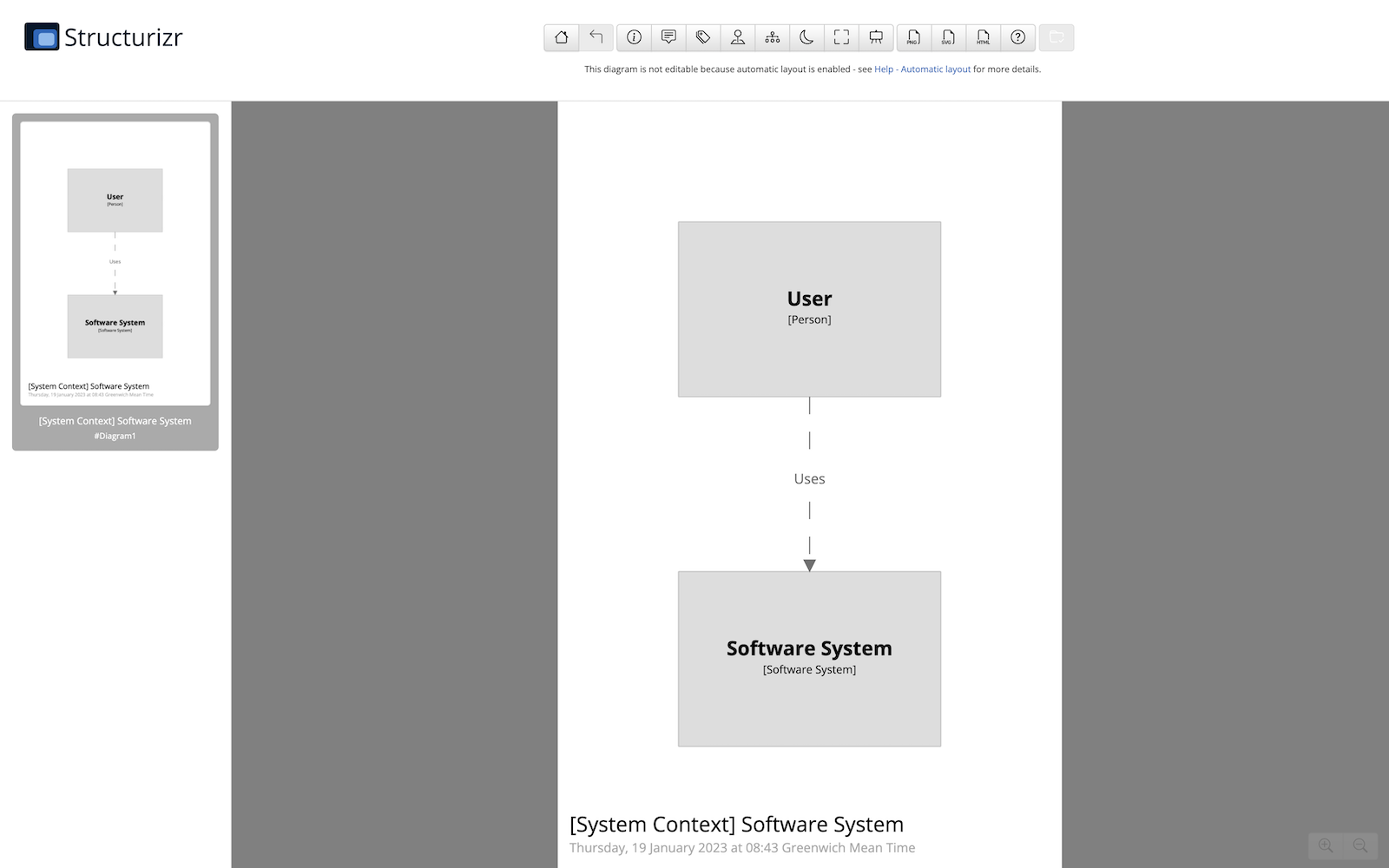
At startup, Structurizr Lite created a file named workspace.dsl in your Structurizr data directory as a starting point. This is a Structurizr workspace, defined using the Structurizr DSL.
4. Make some changes
You can now modify the workspace.dsl file, save the changes, and refresh your web browser to see those changes. Some useful links related to the DSL are: