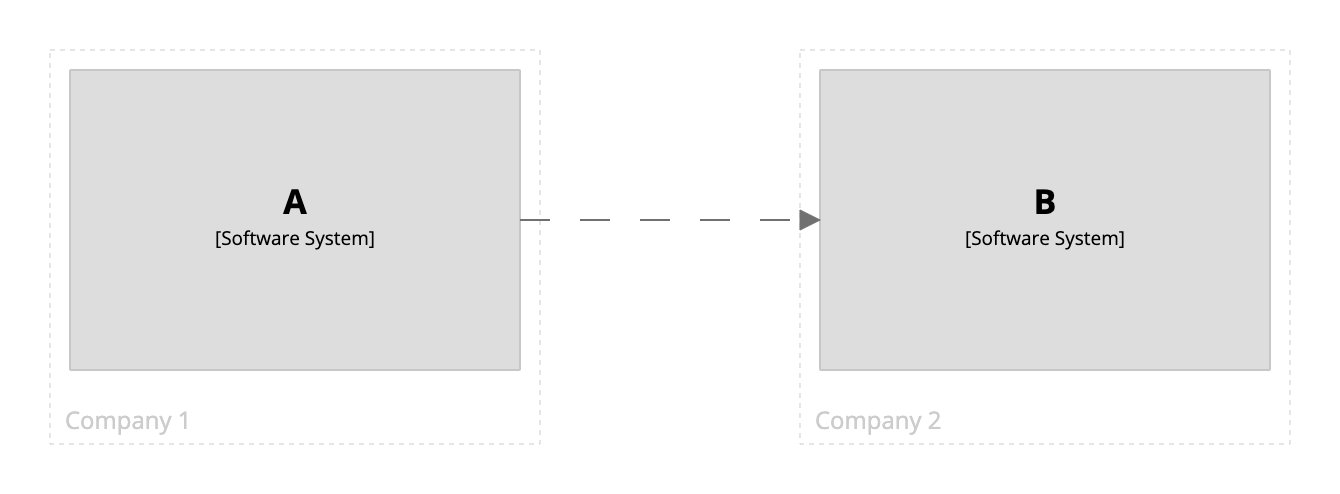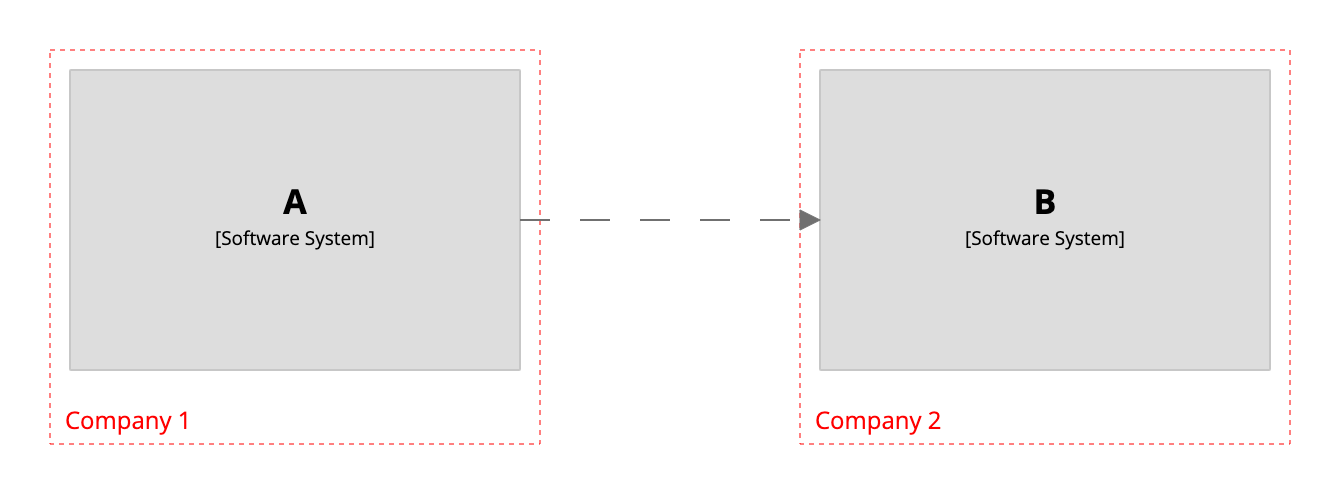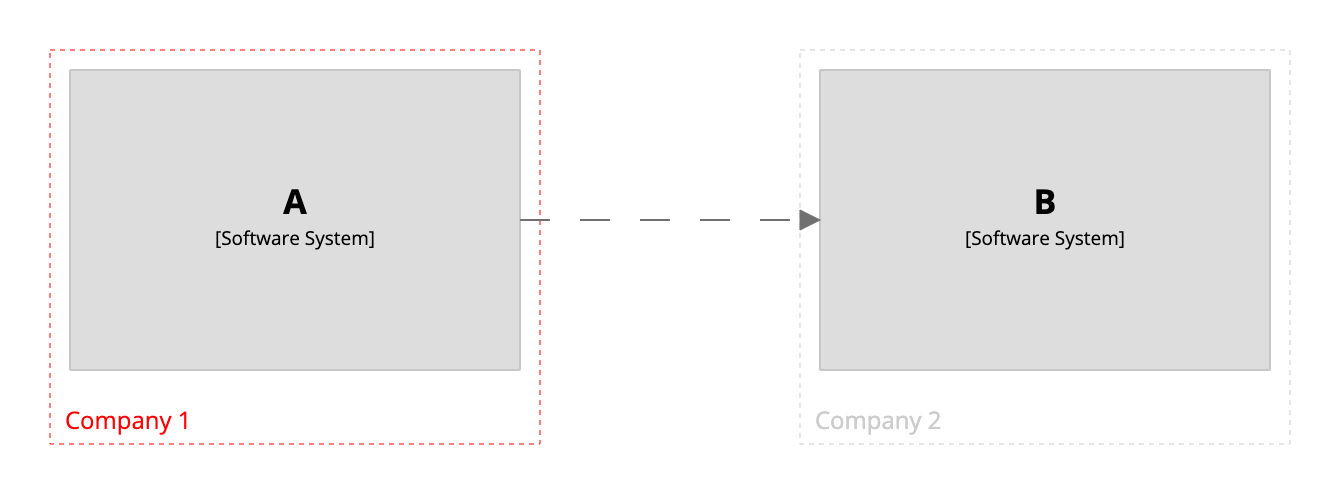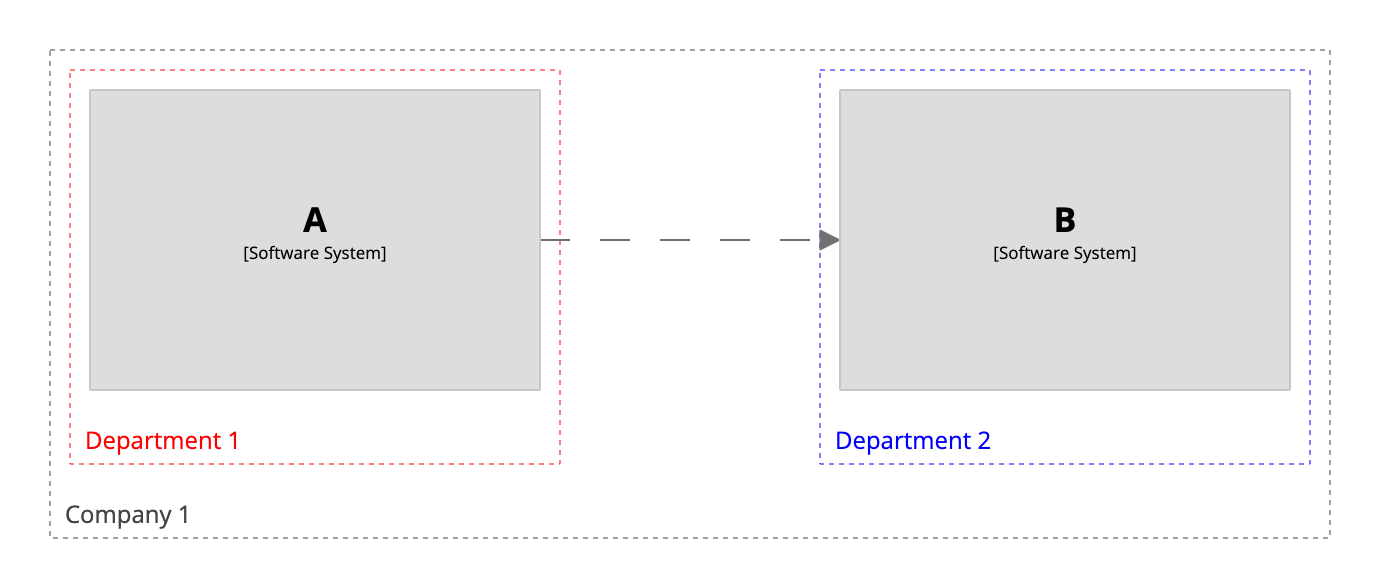Groups
The group keyword provides a way to define a named grouping of elements, which will be rendered as a boundary around those elements. See DSL language reference - group for more details.
Example
Here is an example of a system landscape diagram that uses groups to represent organisational boundaries.
workspace {
model {
group "Company 1" {
a = softwareSystem "A"
}
group "Company 2" {
b = softwareSystem "B"
}
a -> b
}
views {
systemLandscape {
include *
autolayout lr
}
}
}
Styling all groups
By default, groups are shown as dashed boundaries with a light grey colour. This can be customised via an element style, as described at Structurizr - Notation.
To change the style for all groups, add an element style for the Group tag.
workspace {
model {
group "Company 1" {
a = softwareSystem "A"
}
group "Company 2" {
b = softwareSystem "B"
}
a -> b
}
views {
systemLandscape {
include *
autolayout lr
}
styles {
element "Group" {
color #ff0000
}
}
}
}
Styling individual groups
To change the style of an individual group, add an element style for the Group:XXX tag, where XXX is the name of the group.
workspace {
model {
group "Company 1" {
a = softwareSystem "A"
}
group "Company 2" {
b = softwareSystem "B"
}
a -> b
}
views {
systemLandscape {
include *
autolayout lr
}
styles {
element "Group:Company 1" {
color #ff0000
}
}
}
}
Nested groups
Groups can also be nested. Element groups are defined as a single string property on the element named group, and defining nested groups requires a separator to be defined that will be used to split this single string into a set of hierarchical/nested groups. To do this, add a model property named structurizr.groupSeparator that defines a separator to use, and be sure to not use this separator in your group names. Styling nested groups requires using the full hierarchical group name when defining the element style.
workspace {
model {
properties {
"structurizr.groupSeparator" "/"
}
group "Company 1" {
group "Department 1" {
a = softwareSystem "A"
}
group "Department 2" {
b = softwareSystem "B"
}
}
a -> b
}
views {
systemLandscape {
include *
autolayout lr
}
styles {
element "Group:Company 1/Department 1" {
color #ff0000
}
element "Group:Company 1/Department 2" {
color #0000ff
}
}
}
}
Notes
Please note that element styles are designed to work with the Structurizr cloud service/on-premises installation/Lite, and may not be fully supported by the PlantUML, Mermaid, etc export formats. Only the color and icon properties can be customised for groups.